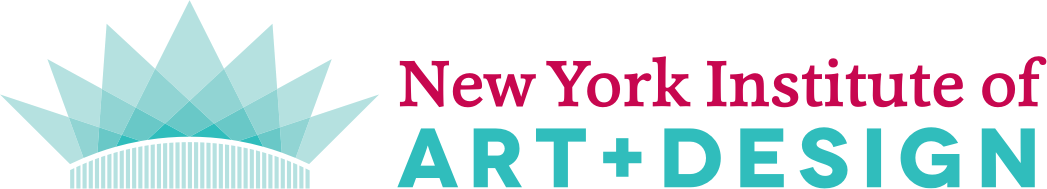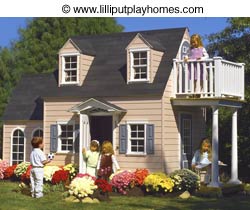Whether you are just starting on your first NYIAD Design Project or have already begun your interior design career, you'll find these cool tools helpful in your work. Several of these tools are completely described in Point.Click.Design!, NYIAD's Special Report on computer-aided design which you can now receive when you enroll in NYIAD's Complete Course in Interior Design. The complete 84 page lesson reviews many of the popular interior design programs on the market. If you would like to learn more about how NYIAD can teach you interior design from the comfort of your own home, click here to receive a free catalog.
Lighting Tool
General Electric, the people who practically invented the light bulb, have come up with a nifty online tool for anyone looking to learn more about how to light a room. Visit GE's Virtual Lighting Designer where you can see how different lighting sources will work in different environments. You can choose from three different lighting sources - general, accent, or decorative, preview your selections and even learn more about the types of bulbs GE makes to fit the type of lights you selected.
Architectural Elements
Ever wonder what a room would look like with new trim around the ceilings or doors? Want to add old-world architectural details to a room but are not sure what it would look like? Visit Balmer Studios for a great set of virtual tools including a cornice selector, door trim selector and even a ceiling medallion selector.

Carpet Estimator
At Wear-Dated Carpet & Upholstery, you will be shown several examples of home furnishings, such as sofas, chairs or carpet, which you can select to appear in "your room." Then use their estimator tool to determine the cost of the carpet in your virtual room.
Virtual Kitchen Design
The Mill's Pride Online Kitchen Design program features the ability to dynamically generate a kitchen design based on the dimensions and criteria you specify. A 3D generated rendering of your dream kitchen designed exactly the way you need it will appear in a matter of minutes.
Design Tools
Home Depot has a nifty collection of design tools which will help you do everything from choosing lighting or ceiling fans to selecting shower doors and tub enclosures to picking a paint color or designing a closet storage system.
Design Calculators
Also at Home Depot are a dozen decorating calculators which will ensure that you won't make a measuring mistake when selecting carpet, paint, wallpaper, tile, drywall or even buying an air conditioner.
Tile Design
In addition to tile calculators, you can design your own mosaic tile patterns using HGTV's Tile Patter Designer. And, no tile job would be complete without grout, so head on over to C-Cure to use their grout coverage calculator.
Picture Frames
If you are going to be using custom picture frames in your room designs, you might want to use this handy picture frame moulding estimator which will help you determine just how much moulding you'll need to create that perfect frame.
Nifty Paint Tools
Virtually every paint manufactor offers handy dandy tools to help you choose paint, determine how much paint to buy and more. Check out these cool paint tools: Pratt & Whitney Paints offers color personality quizzes and online virtual room displays so you can see what your room looks like before you buy the paint. Benjamin Moore offers a paint calculator plus a whole list of solutions to paint problems such as blistering. They also have a Personal Colour Viewer program that lets you paint a room online. Sherwin-Williams Color Visualizer lets you experiment with different colors, faux finishes and more. Glidden's Color Consultant gives you professional advice and step by step instructions on choosing colors.
Fabric, Upholstery & Drapes
Deciding how much fabric you need for curtains, drapes and other projects can be a chore. Check out these great calculators: drapery & curtains, Roman shades, and upholstered furniture. If you need help measuring for these soft goods, check out these tips from Seamstobe.com.
Area and Length Equivalents.
These handy programs will easily convert your measurements between centimeters and feet (a big help to our overseas NYIAD students working on their layouts) or figure out square footage for you. Simply put in the measurement, select the units of measure and click the conversion button.